What measures can I take to protect myself from invasive ads and tracking methods?
Hey there, fellow Internet explorer! Have you ever felt like you’re being followed online by those pesky ads? Or you’ve noticed that websites seem to know too much about you. Well, you’re not alone. Invasive ads and tracking methods are becoming increasingly common, but don’t worry! With a few simple tips, you can take control of your online privacy and keep those snooping advertisers at bay.
Understanding Invasive Ads and Tracking Methods
Alright, let’s start with the basics. So, what exactly are invasive ads and tracking methods anyway? Well, invasive ads are those annoying pop-ups, banners, and videos that follow you around the internet like a persistent mosquito. They’re designed to grab your attention and convince you to buy something you don’t need. But it’s not just the ads themselves that can be invasive. Behind the scenes, advertisers use tracking methods to track your online behavior and collect data about your interests, habits, and preferences. They then use this information to target you with personalized ads, which can feel like a severe invasion of privacy.
Risks Associated with Invasive Ads and Tracking
Now, you might be wondering, “What’s the big deal? It’s just some ads, right?” Well, not exactly. Some significant risks are associated with invasive ads and tracking methods.
First off, there’s the issue of privacy. When advertisers track your online behavior, they’re peering into your digital life without your consent. It can lead to privacy concerns, like unauthorized access to your personal information or identity theft.
Then there’s the security aspect. Some ads and tracking methods threaten your device’s security by exposing you to malware and phishing attempts. Clicking on the wrong ad or link could land you in hot water faster than you can say “spam folder.”
And let’s remember the impact on your online experience. Constantly being bombarded with invasive ads can be downright annoying, not to mention disruptive. It’s like trying to enjoy a peaceful stroll through the park while someone follows you around, shouting about the latest sale at their store.
Tips for Protecting Against Invasive Ads and Tracking
Okay, now that we know what we’re up against, let’s talk about how to fight back. Here are a few simple tips to help you protect yourself from invasive ads and tracking methods:
1. Install an Ad Blocker: First things first, consider installing an ad blocker on your web browser. These handy little tools work behind the scenes to block annoying ads and pop-ups, giving you a cleaner, less cluttered browsing experience. I swear by my ad blocker — it’s like having a personal bodyguard for my browser.
2. Adjust Your Browser Settings: Another easy way to improve online privacy is by tweaking your browser settings. Most browsers offer built-in features that block third-party cookies, turn off tracking scripts, and even enable a “Do Not Track” option. Take a few minutes to explore your browser’s settings menu and see what options are available — you might be surprised at how much control you have over your online privacy.
3. Try a Privacy-Focused Search Engine: If you’re tired of feeling like Big Brother is watching your every move, consider switching to a privacy-focused search engine like qikfox safe search, DuckDuckGo or StartPage. These alternative search engines don’t track your searches or collect any personal information, giving you peace of mind knowing that your online activities are genuinely private.
4. Educate Yourself: Knowledge is power, my friend. Take time to educate yourself about common online threats and how to protect yourself against them. Plenty of resources are available online — from informative articles and videos to online forums and communities — where you can learn more about staying safe and secure in cyberspace.
Best Practices for Safe and Secure Browsing
Of course, protecting yourself from invasive ads and tracking methods is just the tip of the iceberg regarding online safety. Here are a few additional best practices to keep in mind:
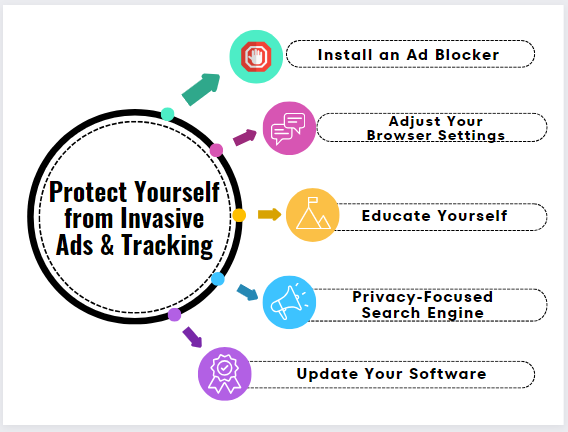
1. Keep Your Software Updated
Ensure you frequently update your operating system, web browser, and any other software on your device. These updates often contain essential security patches that can assist in shielding you from the most recent online dangers.
2. Be Cautious When Sharing Personal Information
Think twice before handing over your personal information online. Be wary of websites that ask for unnecessary personal details, and always double-check the security of any website before entering sensitive information like your credit card or social security number.
3. Stay Vigilant
Last but not least, stay vigilant while browsing the web. Keep an eye out for suspicious links, ads, and emails, and only click on things that seem fishy. Remember, it’s always better to be safe than sorry when in doubt.
Frequently Asked Questions (FAQs)
Q1: Why should I protect myself from invasive ads and tracking methods?
A1: Protecting yourself is vital for safeguarding your privacy, reducing the risk of online scams and malware, and enhancing your browsing experience.
Q2: Are there any downsides to using ad blockers or privacy-focused search engines?
A2: While ad blockers and privacy-focused search engines offer enhanced privacy, they may occasionally block legitimate content or provide less personalized search results. However, these minor inconveniences are generally outweighed by the benefits of increased privacy and security.
And there you have it, folks — everything you need to know to protect yourself from invasive ads and tracking methods. By implementing these simple tips and best practices, you can take control of your online privacy and enjoy a safer, more secure browsing experience. So go ahead and explore the web confidently — don’t forget to bring your ad blocker along for the ride!
Stay in the know and safeguard yourself from cyber threats by checking out our website, ask.wiki. There, you can stay up-to-date on the newest trends and top strategies in cybersecurity. By staying ahead and knowledgeable, we can forge a safer digital future, ready to tackle any challenges the ever-changing threat landscape throws our way.
.png)


.png)
Comments
Post a Comment