What is cross-browser fingerprinting, and how can it be prevented?
tl;dr: Discover the hidden world of cross-browser fingerprinting, a technique websites use to identify you online uniquely. Learn how it works, why it matters, and ways to protect your digital identity.
Your digital identity leaves behind a subtle, unique trace known as a cross-browser fingerprint. In the online world, cross-browser fingerprinting is a big deal for privacy and security. It helps websites recognize users by their browser settings, which can be a privacy concern. Knowing how this works is essential for making wise choices online and protecting your digital privacy.
This article looks at cross-browser fingerprinting, diving into the details to understand what it means and how it can affect you. It also shares some tips on how to protect your online privacy.
What is Cross-Browser Fingerprinting?
Cross-browser fingerprinting is a method websites use to create a distinct digital fingerprint for each user, relying on the subtle differences in how browsers render web content. It persists and can track users across multiple websites, unlike removable cookies.
Note: If you want to master browser fingerprinting techniques and enhance online privacy, check out “Mastering Browser Fingerprinting With The qikfox Shields” for expert insights and strategies.
How Does Cross-Browser Fingerprinting Work?
Cross-browser fingerprinting exploits the variations in browser settings, installed plugins, and system configurations to create a unique identifier for each user. Elements such as screen resolution installed fonts, and even the order of browser plugins contribute to this digital fingerprint, making it remarkably specific.
Example:
Imagine your digital fingerprint as a combination lock, each element like a unique dial setting. However, websites use these settings to create a unique lock, enabling them to recognize and track you across the digital landscape.
What is the difference between browser fingerprinting and cross-browser fingerprinting?
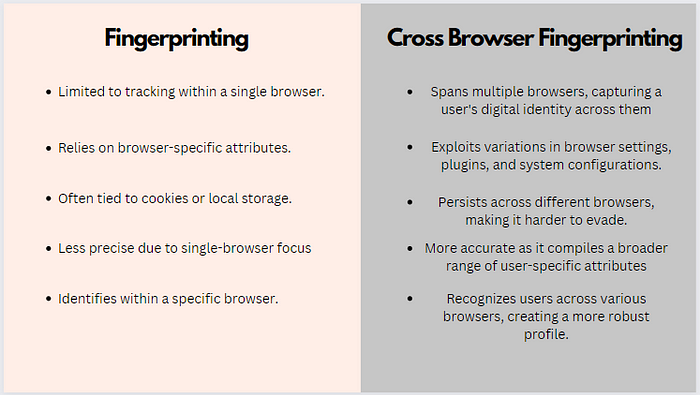
The above image represents the difference between fingerprinting and cross-browser fingerprinting.
Understanding the distinctions between fingerprinting and cross-browser fingerprinting highlights the broader reach and potential privacy implications associated with the latter.
Why Does Cross-Browser Fingerprinting Matter?
Cross-browser fingerprinting raises concerns about online privacy. Advertisers and websites use this technique to build detailed profiles of users, enabling targeted advertising and potentially compromising user anonymity. Therefore, understanding the implications of this practice is crucial in the digital age.
Quick Fact: Approximately 10% of the top 1,000 websites actively use cross-browser fingerprinting.
Protecting Your Digital Identity
Safeguarding against cross-browser fingerprinting involves a combination of browser settings adjustments and using privacy-focused tools. Utilizing browser extensions, such as anti-fingerprinting plugins, and regularly clearing browser data can help minimize your digital footprint.
The qikfox: Your Trusted Browser for Safe and Private Browsing
Navigate the online world securely with qikfox, your trusted browser guardian. Furthermore, equipped with Safe Browsing and an inbuilt antivirus, qikfox shields you from potential threats. Additionally, it champions your privacy by blocking tracking attempts and harmful add-ons. Moreover, with verified extensions, qikfox adds more confidence to your web adventures. Additionally, its privacy shield invisibly fends off fingerprinting, ensuring a safer online experience. Download qikfox now for a secure and private journey through the digital realm.
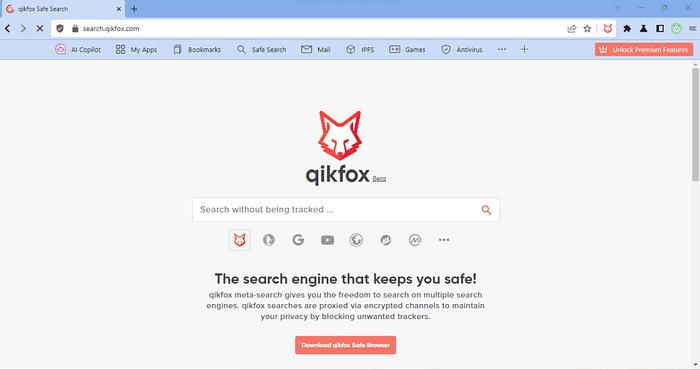
FAQs: Frequently Asked Questions
Q: Can I avoid entirely cross-browser fingerprinting?
A: While it’s challenging to avoid completely, taking privacy measures such as using privacy-focused browsers and regularly clearing browser data can significantly reduce the effectiveness of cross-browser fingerprinting.
Q: Are there specific browsers that are more resistant to fingerprinting?
A: Indeed, privacy-focused browsers such as Brave and Firefox, equipped with enhanced privacy settings, can offer increased resistance to cross-browser fingerprinting.
Stay in the know and safeguard yourself from cyber threats by checking out our website, ask.wiki. There, you can stay up-to-date on the newest trends and top strategies in cybersecurity. By staying ahead and knowledgeable, we can forge a safer digital future, ready to tackle any challenges the ever-changing threat landscape throws our way.
.png)


.png)
Comments
Post a Comment